Manual
How to use.
Search and select a query experiment.
a) Search experiments or view a list of all experiments.
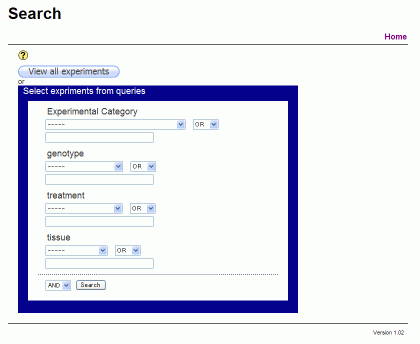
b) Select an experiment from the list. Click on an experiment name.
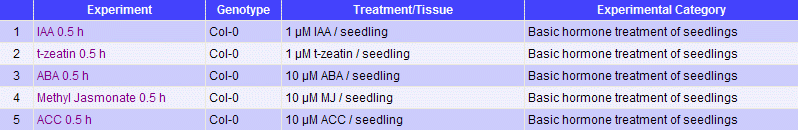
c) You will get the result.
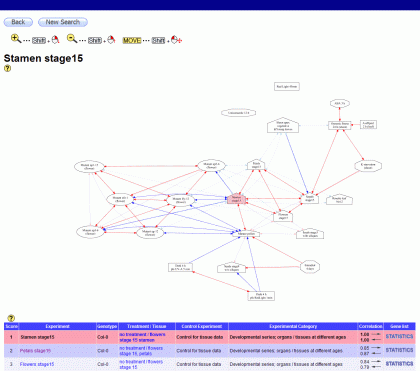
If you click a node on the network or experiment name on a table, you can jump to new network that is centered at the clicked experiment.
How to read result.
a) Relation map of gene expression profiles
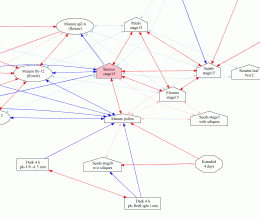

Node: Gene expression profiles
Edge: Relationship between nodes (Threshold)

Strong positive (one-way) correlation coefficient (≥ 0.7)

Strong negative (one-way) correlation coefficient (≤ 0.65)

Weak positive (both directions) correlation coefficient (≥ 0.5)

Weak negative (both directions) correlation coefficient (≤ 0.5)

Pink node indicates center experiment used as a query.

ellipse: mutant

square: stress or stimulation treatment

pentagon: tissue specific profiles

octagon: chemical treatment
b) A list of experiments correlated with a query experiment.
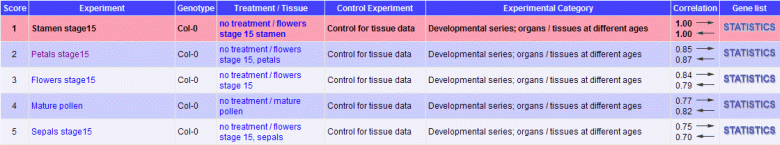
Score : The score indicates rank of correlation from the query experiment
Control Experiment : A biological control for each experiment
Correlation :
upper value :
Spearman's correlation between the center and the other experiment calculated by using module of the center (a query) experiment.
Correlation :
lower value :
Spearman's correlation between the center and the other experiment calculated by using module of a experiment in each row.
Correlation :
Gene list: each botton links to basic statistics of the experiment.
c) Basic statistics of the experiments.
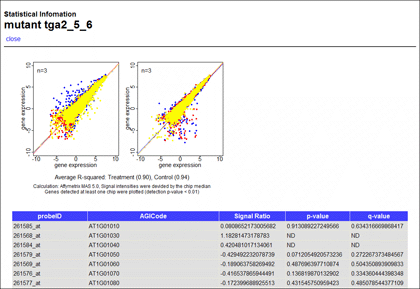
d) Detail of correlation.
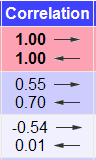
The upper arrow is a link to detail page on the correlation that is calculated using the module of the center experiment.
The lower arrow is a link to detail page on the correlation that is calculated using the module of the experiment in each low.
The lower arrow is a link to detail page on the correlation that is calculated using the module of the experiment in each low.
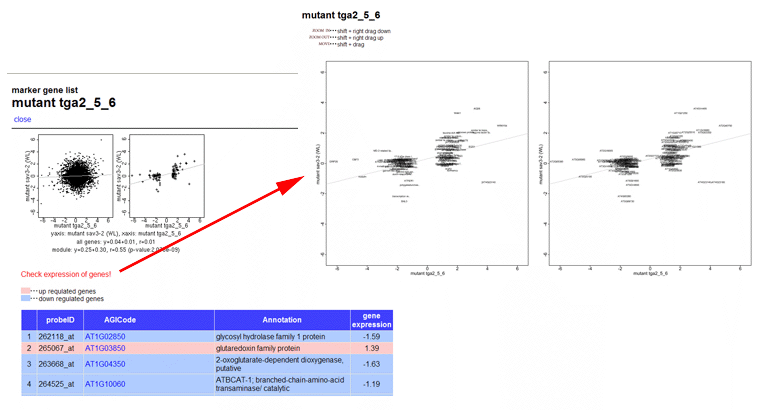
There are two scatter plots in the main window. The left one shows all genes detected in significant levels in the experiment.
The right one shows genes included in the module of the experiment.
"Check expression of genes" is a link to a close-up view of the right plot, in which you can check AGI code or gene names.
Gene list shows genes included in the module. Up-regulated genes are marked with pink, while down-regulated genes are marked with blue.
The right one shows genes included in the module of the experiment.
"Check expression of genes" is a link to a close-up view of the right plot, in which you can check AGI code or gene names.
Gene list shows genes included in the module. Up-regulated genes are marked with pink, while down-regulated genes are marked with blue.
e) Link from the main window.
*Experiment
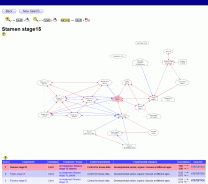
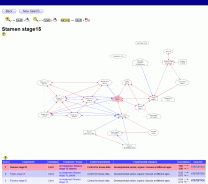
*Treatment/Tissue
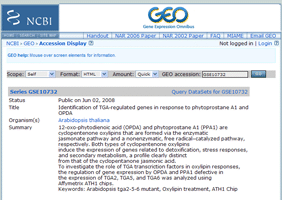
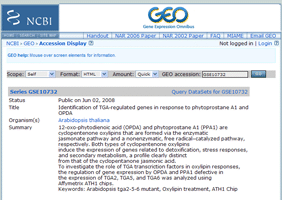
Link to sub-relationmap centered at the clicked experiment.
Link to information of microarray experiments.
You can get original Microarray data here.
You can get original Microarray data here.
Analysing your own data.
a) Data preparation
Format
- Macroarray Chip: Affymetrix ATH1 GeneChip
- Format: microarray suite 5, tab-deliminated text format
- Number of Replicate Samples: more than 2 chips (Control data sets are required)
b) File upload
To upload user data to the AtCAST database in a secure way, the website encrypts this session with self-signed certificate.
If you get warning message (as shown in the following screen shot), please confirm and click econtinue to this websitefbutton.
If you get warning message (as shown in the following screen shot), please confirm and click econtinue to this websitefbutton.
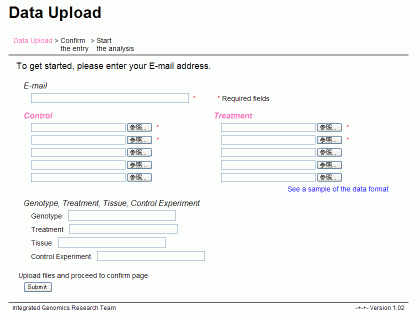
Enter your E-mail address and select your microarray data files.
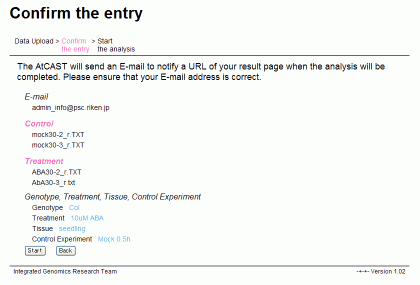
The AtCAST will send an E-mail to notify a URL of your result page when the analysis will be completed.
Please ensure that your E-mail address is correct.
Please ensure that your E-mail address is correct.
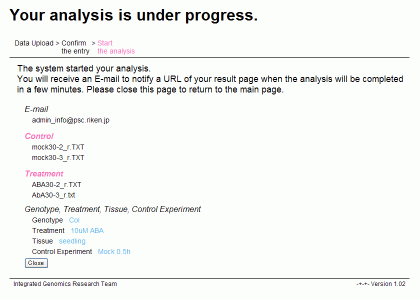
c) Result
After the analysis, URL of the user's own pages will be sent to the user by E-mail.
It usually takes several minutes per one analysis.
It usually takes several minutes per one analysis.
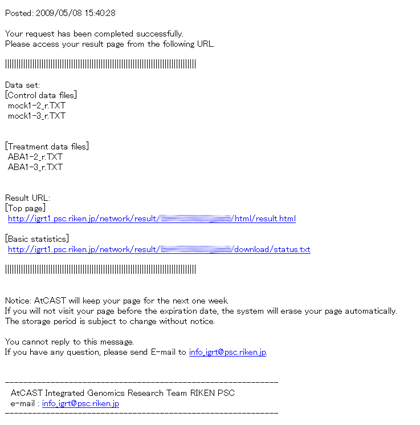
Results of student t-test for each probe sets are summarized in a table (p-value, q-value, ND indicates expression of the gene was not detected in significant level).
Signal Ratio: log2(average signal intensity of treatment/average signal intensity of control)